



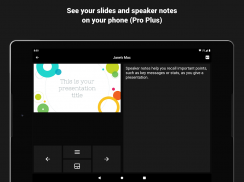

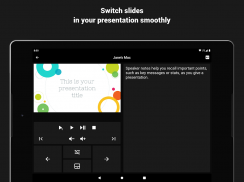
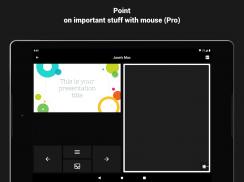

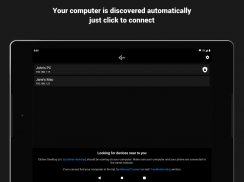
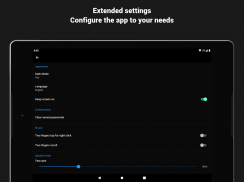


Clicker Presentation Control

Mô tả của Clicker Presentation Control
Clicker biến điện thoại hoặc máy tính bảng của bạn thành một bộ điều khiển bản trình bày từ xa.
Chúng tôi hỗ trợ tất cả các hệ điều hành máy tính để bàn phổ biến và phần mềm trình chiếu.
BẮT ĐẦU
1. Tải xuống và chạy ứng dụng Clicker Desktop (https://bit.ly/clicker-desktop) trên máy tính của bạn.
2. Kết nối máy tính và điện thoại của bạn với cùng một mạng WiFi.
3. Chạy ứng dụng trên điện thoại của bạn. Máy tính của bạn sẽ được phát hiện tự động.
CÁC TÍNH NĂNG
- tự động tìm các máy tính khả dụng trong mạng cục bộ
- kết nối thủ công với máy tính trong mạng từ xa
- hoạt động tất cả các hệ điều hành máy tính để bàn phổ biến
- giao thức nhẹ đảm bảo không có độ trễ khi bạn nhấp vào
- phát video với hỗ trợ nhấp chuột (bàn di chuột từ xa)
- trỏ vào những thứ quan trọng bằng chuột (bàn di chuột từ xa)
- điều khiển âm lượng từ xa (thuyết trình có âm thanh và video)
- xem trước trang trình bày
- ghi chú của diễn giả
- sử dụng S Pen để điều khiển các bài thuyết trình (yêu cầu S Pen 2018 hoặc mới hơn, có hỗ trợ bluetooth)
- và các hành động bổ sung được hỗ trợ bởi phần mềm trình bày bạn sử dụng
CÂU HỎI
Nếu bạn có bất kỳ câu hỏi nào hoặc gặp bất kỳ vấn đề nào, vui lòng viết thư cho nhà phát triển email.
PHẢN HỒI
Phản hồi của bạn là điều giúp chúng tôi cải thiện ứng dụng với mỗi bản cập nhật. Vì vậy, chúng tôi đề nghị bạn chia sẻ với chúng tôi suy nghĩ của bạn về ứng dụng tại đây hoặc qua email.






















